|
|
|
| Home > OSOS Wireless M-Bus > Software |
|
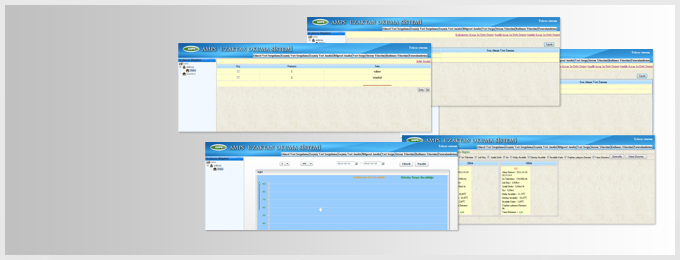
|
| |
| Software |
|
For more help contact with m.hezer@amps.com.tr
First of all, connect to User Login page, enter your user name and password and click to login buton.
|
|
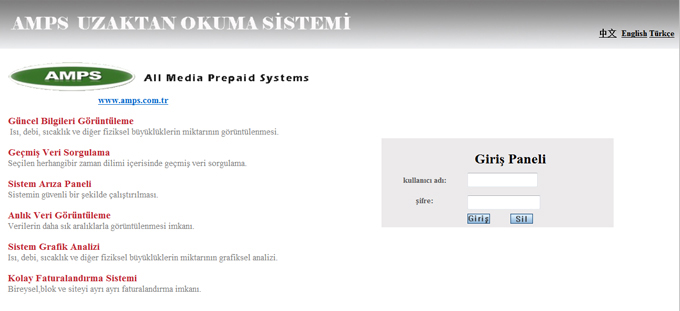
Current Data Query
From User Data Screen, you can see heat accummulation, Thermal Power(Kw), Heating Instantaneous Flow(m3/h), Heating Cumulative Flow(m3), Hot-water Instantaneous Flow(m3/h), Hot-water Cumulative Flow(m3), In Flow Temperature(℃),Out Flow Temperature(℃), Temperature Difference(℃), Heating Valve Cumulative Work Time(h), Hot-water Valve Cumulative Work Time(h), Heating Valve Status, Hot-Water Valva Status and Current Temperature
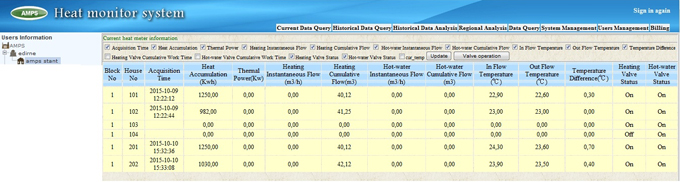
Historical Data Query
You can make query by entering block number and house number.
For Example; if a house owner comes to company or administration and says between those dates, I wasnt at hgome and radiators didnt work, system user can make a query between those dates and give the result to the house owner. Because of datas are collected in 12 hours period, datas are saved in server.
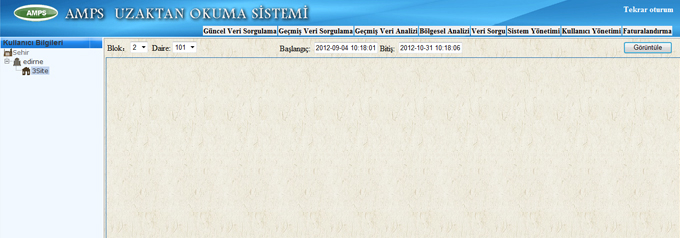
Historical Data Analysis
by entering house numbers, you can get the thermal power curves of the all buildings and you can get print out of this page if needed.
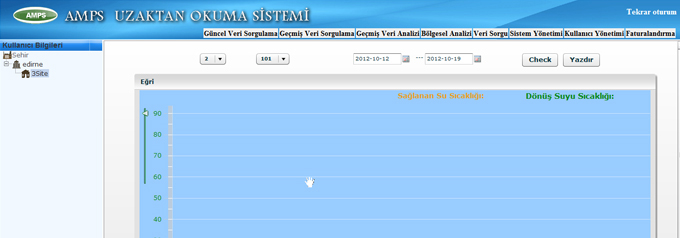
Regional Analysis
Choose Building name, House number and start and end period times. Than you can get Houses Summary, Analysis Building Summary, Analysis City Summary, Analysis
Building Summary Analysis of water, City Summary Analysis of water, Users Statistics in Temperature-range
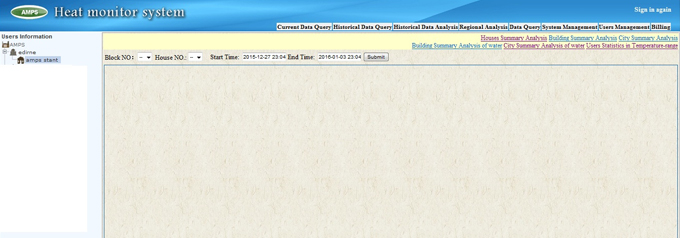
Data Query: Heatmeter Lost Heat / Flow Rate
Choose the start and end time Sorgu başlangıç ve bitiş zamanlarını seçin binanın tüm daireler en az ısı giriş kritik sıcak su giriş derecesini yazın, sorgulama etmek için Enter düğmesini tıklatın. Tum veriler için kullanıcı için excel tablo verebilirsiniz. Sorgulama yapabileceğiniz detaylar
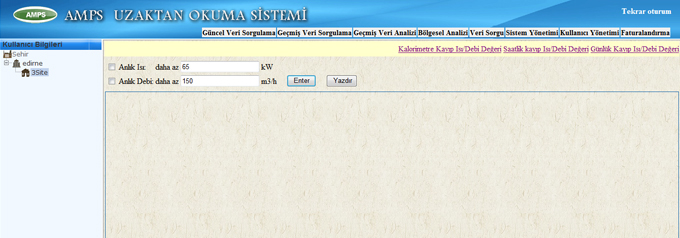
Data Query: Missed Data in a Hour
When you choose, you will see the last arrived data from chosen block.
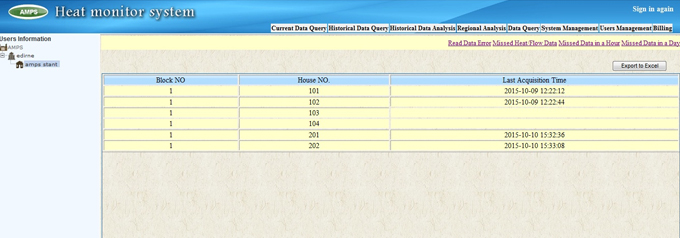
Data Query: Missed Data in a Day
When you choose, you will see the broken meters in the block by having the last data received meters.
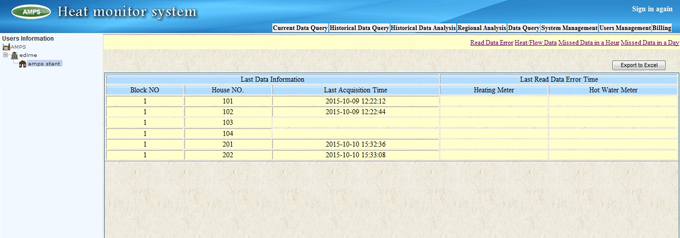
System Management
Adding City, Region and district.
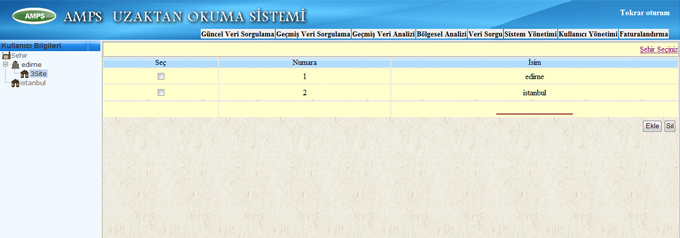
Billing Service
As shown below, all bill shown in screen and given in PDF format.
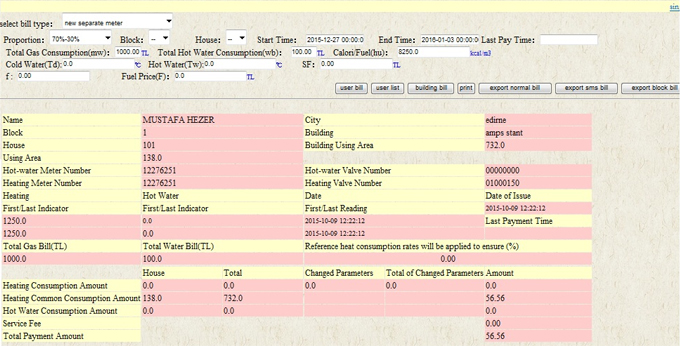
|
|
|
|
|
|
|
